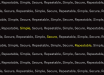Introducing Flex
/ July 24, 2014
At Flipboard, we place a high value on tools that speed up and improve the development process. Today, weʼre excited to announce that weʼre open sourcing an extensive in-app debugging tool for iOS.
The Flipboard Explorer, or FLEX, is a component that you can easily drop into any iOS project. When presented, FLEX shows a debugging toolbar that lives in a window above your app. From this toolbar, you can view and modify nearly every piece of state in the application. Unlike many other debugging tools, FLEX works entirely inside your app, so you donʼt need to be connected to LLDB/Xcode or a different remote debugging server. It works well in the simulator and on physical devices.
FLEX tackles many common development and debugging tasks. It gives an interactive look into the view hierarchy, provides an interface to explore the file system, and lets you dynamically change values stored in NSUserDefaults. You can also use FLEX to search for any object that is live on the heap. Once you find an object youʼre interested in, you can view and modify its properties and ivars. You can even call any of the methods on the object and inspect their return values.
We hope FLEX helps you streamline your development so you can spend more time creating awesome apps. Weʼre also excited to hear your ideas for further development of the tool. As always, pull requests are welcome!